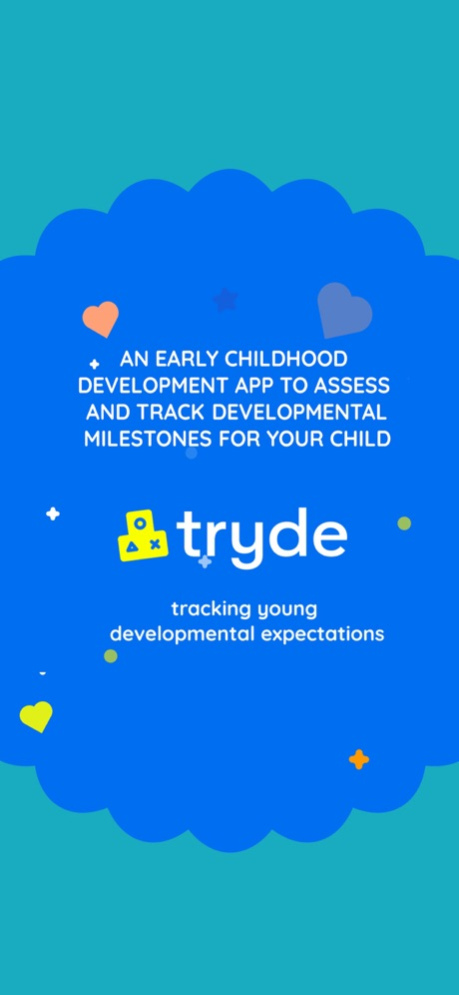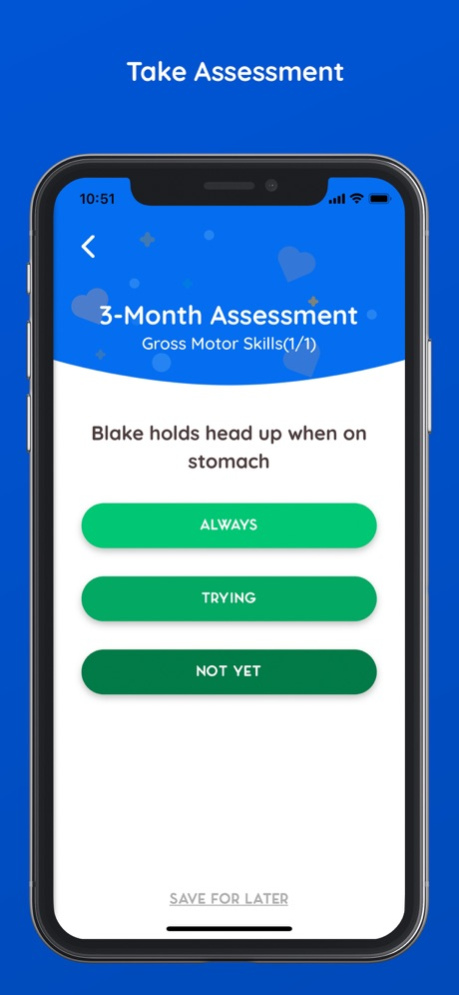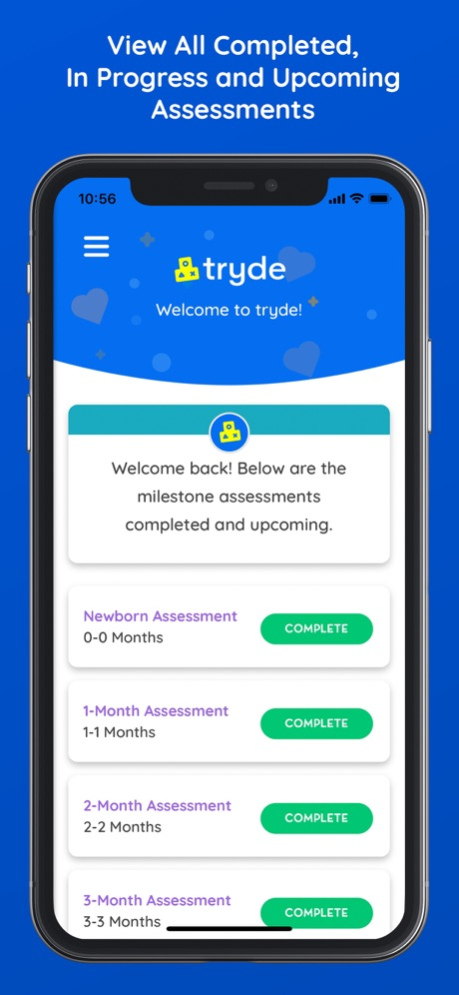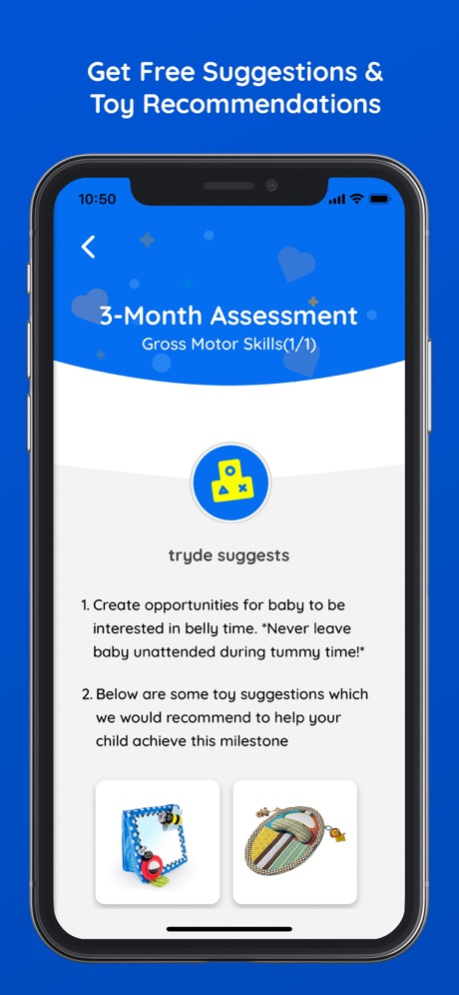Tryde 1.0.7
Continue to app
Free Version
Publisher Description
Tryde is an early childhood developmental assessment application, which provides parents with a platform to evaluate their child’s current and future developmental milestones. Areas evaluated include motor skills, language skills, cognitive skills and social skills from newborn to 30-months of age.
In addition to the assessment, parents can access both suggestions to improve development as well as toys, books, and games to benefit each child in reaching their goals. The tryde team is also accessible through this application for direct questions and concerns. All assessments can be shared with pediatricians, partners, and childcare providers through this application.
This is an app designed for parents to have clear, concise resources to track their child’s current and future developmental milestones. Each child can have their own profile with the application updating monthly based on the internal age calculator.
Tryde consists of 17 assessments from newborn to 30-months in each developmental area with 10-12 questions per assessment. Tryde was designed for parents to quickly assess and monitor their child’s development. In this application you can visualize the assessments you have completed.
Tryde was created by a team with a background in infant assessment and education. Go to www.trydeapp.com for more information about our founders.
Subscription Information:
Monthly: $0.99
Lifetime: $12.99
Terms of use: https://www.trydeapp.com/terms-and-service
Tryde does not collect or share any personal information that can be used to identify your child.
May 8, 2020
Version 1.0.7
Minor UI improvements.
About Tryde
Tryde is a free app for iOS published in the Kids list of apps, part of Education.
The company that develops Tryde is RCJJRB LLC. The latest version released by its developer is 1.0.7.
To install Tryde on your iOS device, just click the green Continue To App button above to start the installation process. The app is listed on our website since 2020-05-08 and was downloaded 1 times. We have already checked if the download link is safe, however for your own protection we recommend that you scan the downloaded app with your antivirus. Your antivirus may detect the Tryde as malware if the download link is broken.
How to install Tryde on your iOS device:
- Click on the Continue To App button on our website. This will redirect you to the App Store.
- Once the Tryde is shown in the iTunes listing of your iOS device, you can start its download and installation. Tap on the GET button to the right of the app to start downloading it.
- If you are not logged-in the iOS appstore app, you'll be prompted for your your Apple ID and/or password.
- After Tryde is downloaded, you'll see an INSTALL button to the right. Tap on it to start the actual installation of the iOS app.
- Once installation is finished you can tap on the OPEN button to start it. Its icon will also be added to your device home screen.